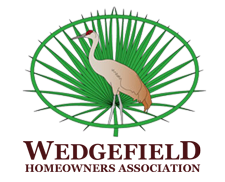Pluris has an program called Aqua Hawk Alerting Customer Portal. It is a free service for Pluris customers. You can monitor your water consumption, set and receive alerts, and lower your monthly bills.
How to get started:
Go to web site: http://www.plurisusa.com/ Click on red button labeled: “See my use 24/7 Click here”
New web page will appear: (Select Box labeled (“Wedgefield”)
New page will ask to register or sign in: (new user should click “Register”)
1. Create user name
2. Create password
3. You will need your account number from your Pluris bill
4. You will need to provide an email to receive alerts
Once You Register You Can Set Your Monthly Water Usage:
Aqua Hawk allows you to specify an amount of water (gallons) or an estimated bill amount (dollars) that you don’t want to exceed.
If your water consumption or bill amount has exceeded or is projected to exceed the threshold value, AquaHawk will send you a notification.
• Set a maximum dollar amount (or usage in total gallons).
• Receive Alerts if your usage is trending to surpass that
amount.
• Compare your current month’s usage with past usage.
• Use as a tool to manage or monitor your landscape
irrigation.
Be sure and save your settings before exiting.